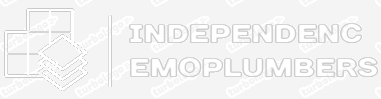Not long ago, protecting your home with smart devices meant signing contracts and spending thousands on complex systems. Today, you don’t need deep pockets to feel safe. With a budget of under $200, Canadian homeowners can put together a simple but effective starter system that covers the basics – smart locks, cameras, or alarms.
As the nights get longer and packages pile up on doorsteps, affordable smart security gives you peace of mind without draining your wallet. This guide walks you through the best options, how to choose them, and what to avoid.
What Does “Smart Security Under $200” Look Like?
Smart security on a budget isn’t about buying a complete system in a box. It’s about picking one or two high-impact devices that target your biggest security concerns.
- Smart security cameras help monitor your porch, driveway, or living room.
- Smart locks give you keyless entry and the ability to manage access from anywhere.
- Entry sensors and alarms provide a simple but loud warning when doors or windows are opened.
Each of these devices connects to Wi-Fi and can be monitored from your smartphone. Over time, you can add more pieces as your budget allows.
Everyday Benefits for Homeowners
Why do so many Canadians start with budget-friendly devices? Because they solve everyday problems – not just break-ins.
- Visible deterrence – A camera by the door discourages package theft. In Canada, property crime remains a concern: according to Statistics Canada, the police-reported crime rate (excluding traffic), including property offences such as theft and break-and-enter, was 5,672 incidents per 100,000 population in 2024.
- Remote monitoring – Check your home in real-time from your phone, whether you’re at work or away for the weekend.
- Convenience – No more frozen fingers fumbling for keys. A smart lock lets you unlock remotely or grant temporary access to visitors.
- Instant alerts – Get a notification the moment motion is detected or a door opens unexpectedly.
Comparing Budget-Friendly Smart Devices
With $200 or less to spend, it pays to prioritize. Here’s a side-by-side look at common options:
| Device | Primary Function | Typical Cost | Best For |
| Smart Camera | Motion detection, recording, live video | $50 – $150 | Monitoring porches, yards, or common rooms |
| Smart Lock | Keyless entry, remote control, access sharing | $120 – $200 | Homeowners who want convenience and control |
| Entry Sensors + Alarm | Detect open doors/windows; trigger siren | $40 – $100 (starter kits) | Apartments or small homes needing perimeter alerts |

How to Choose the Right Device
When every dollar counts, a smart choice matters. Here’s what to keep in mind:
- Pinpoint your top vulnerability – Do you want to secure packages? Start with a camera. Worry about doors left unlocked? Go with a smart lock.
- Watch out for subscription fees – Many cameras offer live video free but charge $4-$15/month to store recordings. Factor that into your budget.
- Check compatibility – If you already use Alexa or Google Home, pick devices that integrate easily for voice control.
- Think Canadian climate – Outdoor locks and cameras must be rated for freezing winters. Check operating temperature ranges before buying.
- Match to Your Water Concerns – Also, with smart locks, cameras, and sensors involved, privacy and device security matter. The Government of Canada’s Privacy Guidance for Manufacturers of IoT Devices outlines what device makers should and shouldn’t do, and what users should expect – encryption, update policies, etc.
Mistakes to Avoid
Smart security only works when set up properly. Avoid these common missteps:
- Ignoring Wi-Fi Security: Your smart security devices are only as secure as your home network. Use a strong, unique password for your Wi-Fi and enable WPA3 encryption if your router supports it, as recommended by the Canadian Centre for Cyber Security.
- Poor Camera Placement: Placing a camera behind glass can cause glare and reflection issues, especially at night. Pointing it directly at the sun can wash out the image. Position cameras to overlook key entry points from a sheltered angle.
- Buying Incompatible Devices: Purchasing a lock from one brand and sensors from another may result in them not being able to communicate or be controlled from a single app. Try to stick with one brand or ecosystem.
Discussion: DIY Monitoring vs. Professional Monitoring
Budget-friendly smart security is almost always a DIY-monitored system. This means when an alarm is triggered, you receive the notification on your phone and you decide what to do-call a neighbour, head home, or contact the authorities. The primary advantage is that there are no monthly monitoring fees.
In contrast, professional systems connect to a central monitoring station that can dispatch emergency services on your behalf, 24/7. While this provides a higher level of security, it comes with significant monthly costs and often requires professional installation. For many, a DIY system provides a sufficient and empowering level of security and awareness without the recurring expense.
Frequently Asked Questions (FAQ)
1. What should I consider when building smart home security under $200?
Start by identifying your single biggest security concern. Focus your budget on one high-quality device that solves that problem-like a good video doorbell or a reliable smart lock-rather than several low-quality gadgets. Also, be sure to account for potential subscription fees for cloud storage or advanced features.
2. How do I choose the best devices for my apartment vs. my house?
For apartments, focus on the single point of entry. A smart lock and a simple entry sensor on the door are highly effective. For houses, outdoor areas are a greater concern. An outdoor camera covering the front porch or driveway often provides the most value. You can add sensors to ground-floor windows and back doors later.
3. What are the advantages and disadvantages of budget smart security?
The main advantages are affordability, ease of DIY installation, and no mandatory monthly fees. The main disadvantages are the reliance on your home Wi-Fi network, the responsibility of self-monitoring, and the fact that individual devices may not be as integrated as a professionally installed system.
Conclusion

Building a safer, smarter home is more accessible and affordable than ever. A powerful and effective system is not defined by how much it costs, but by how intelligently it is planned. By investing in smart home security under $200, you are taking a significant first step towards greater peace of mind. Start with your primary need, choose a reliable device that works for the Canadian climate, and you will have built a strong foundation for a secure and connected home.